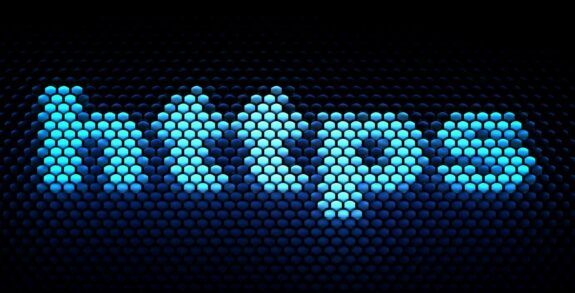How to Advertise on LinkedIn with 6 Simple Steps

As LinkedIn’s popularity has grown so has the viability of advertising on this unique platform. While not the best solution for every business, there are certain verticals that have been very successful. As a top web development firm who understands marketing nuances, we wanted to share our insights on How to Advertise on LinkedIn with 6 Simple Steps.
The first step towards getting somewhere is to decide that you are not going to stay where you are. ~ Chauncey Depew.
LinkedIn is a bit different and understanding how to effectively advertise on a platform known for being a job hub instead of an advertising platform was a process based on trial and error. Rather than dealing with the error side of the equation, let’s just skip ahead to why you should consider using LinkedIn as an advertising location along with how to get started.
Who should advertise on LinkedIn?
LinkedIn is not a platform for every endeavor. In fact, if you have heard from people that advertising doesn’t work or is much too expensive on LinkedIn, most likely those people are using a vertical that doesn’t make a lot of sense given the traffic that generally populates the site.
- B2B Products and Services – B2B products and services make sense on this platform if you offer subscription services or have high-value sales. LinkedIn Ads, compared to other social advertising platforms, have a higher cost per click which then requires a larger deal size to be profitable over the long term. Subscriptions fit the mold because they create a predictable revenue stream.
- Higher Education – Targeting is an important key to successful advertising and ROI. In the case of LinkedIn, the platform works well for higher education because you can target ads to people who already have a degree, the school they attended, a specific area of study, etc. As many people on the platform are looking to improve or progress their careers the idea of furthering education often receives a positive response.
- Recruiting – Recruiting is generally an expensive proposition which is why it makes sense here. The users are often looking towards a career change or advancement of some type, or at least curious about opportunities which mean interesting positions will grab visitors’ attention more easily. In addition, the platform allows you to get very specific in terms of job titles or traits.
These three categories are the best examples of areas that make sense on this platform. On the flip side, there are quite a few areas that will find LinkedIn less than effective compared to other locations.
- Advertising Agencies – These types of businesses do not do well on this platform mainly because any users who might have an interest more than likely already know existing agencies.
- B2C Businesses – Unlike B2B, B2C business often has smaller orders which are simply not as cost-effective when you consider the cost compared to another platform like Facebook. There is also better targeting available for this type of business on other platforms.
- Business Commodities – By this we mean some of the professional endeavors such as banking, investing, insurance, or real estate. Typically, people on LinkedIn have or are expanding their network of contacts and will have people within these areas as connections already. For those who don’t, they usually can simply ask a friend or co-worker for a referral.
- E-commerce – People on this platform aren’t looking to buy things which makes ads for this type of business targeted at people who aren’t in the right frame of mind to get a click.
- Small Deals or Large Targets – As we said with B2C, the cost per click is higher than other platforms so small deals just don’t make sense. The same goes for large target groups. LinkedIn can offer great targeting within certain parameters. Large target groups will be more effective on lower cost platforms.
6 Simple Steps for Advertising on LinkedIn
- Use Campaign Manager – After creating an account, using Campaign Manager is the first step. Everyone should take the time to review the features available within CM to understand the capabilities such as the reporting abilities, various demographic views, or action breakdowns.
- Select an Ad Format – There are four format options available; Sponsored Content, Sponsored InMail, Text Ads, and a mix of the three. Sponsored Content is fairly standard, appearing directly in feeds of users in real time. Sponsored InMail allows delivery of personalized content via LinkedIn Messenger. Text Ads offer PPC and CPM ad options. In all cases, you can tailor messages and optimize them quickly and easily. The process is straightforward and step oriented where you can literally be set up in minutes.
- Craft Ads – For Sponsored Content we recommend creating multiple messages, using various wording, images, links and tone to then determine which option resonates the best. For Sponsored InMail, personalization is a key to success along with using concise and conversational language. Clear value should be demonstrated to entice recipients. With Text Ads, you can craft up to 15 variations which allows you to try variations in headlines, images, and descriptions.
- Select Targeting – Regardless of the ad type being used, targeting will be the same. It is important to thoughtfully select the audience criteria. The estimated target audience will appear on the right sidebar as selections are made. Don’t get caught up in the numbers game as a smaller, more focused target often produces better results than a wide spray campaign. From here you can also choose to utilize LinkedIn’s network of partner audiences.
- Create a Budget – The three cost options are cost per click (CPC), cost per impression (CPM) and cost per send (CPS). CPS is used for Sponsored InMail where you pay for each successful delivery. CPC is recommended for lead generation or registration campaigns. CPM works well for campaigns focusing on brand awareness. A nice option with this platform is that you can cancel your campaign at any time. It is also important to know that they use an auction system for bidding and you can win without being the highest bidder if you have higher engagement.
- Analyze and Optimize – As with any campaign, regular time should be spent analyzing the result and then looking to optimize an area that can be improved. The analytics are available in Campaign Manager which can then help you adjust targeting or your budget, try different variations or edit ads as needed for better performance.
The bottom line
The bottom line is that LinkedIn is a very popular platform and can be a great place for certain businesses to market themselves and their services. This article on How to Advertise on LinkedIn with 6 Simple Steps provides a basic overview and starting point for anyone new to marketing on the platform.
Be sure to check back every week for great new Lounge Lizard blog articles.