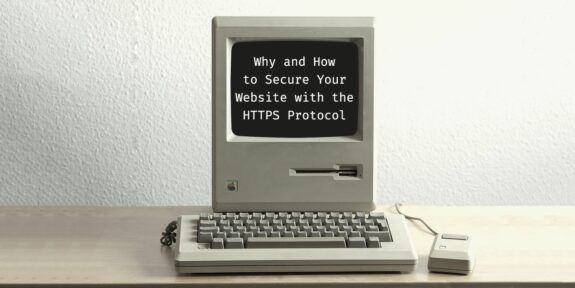Web Design Mistakes to Avoid in 2019

A well-designed website that is functional and user-friendly plays a big role in most businesses’ operations. It can help generate traffic, create leads and conversions, increase a brand’s reputation along with authority. As a top web development firm, we know what it takes to create a fantastic site and that is not only doing the right things, but also avoiding key mistakes that can hamper a site’s ability to meet business goals. This list of the Web Design Mistakes to Avoid in 2019 represent aspects that affect both performance and the user experience which can lead to less engagement and fewer conversions.
Does your business website suffer from any of these issues?
Web Design Mistakes to Avoid
- Slow Site Speed – While some people might consider site speed a technology issue, it truly is a function of web design as well. Yes, there are things non-design related that factor into how fast a webpage loads, but there are also a host of methods that designers and developers can employ to collectively create pages that load in blinding speed. Statistics show that a for each second of page loading speed conversion rates drop by 7 percent. Also, Google does consider site speed as a ranking factor, so it directly relates to a site’s SEO efforts.
- Lack of CTA’s – If your site is fast enough to keep visitors interested engage, then the next step is to create a conversion; which will not happen without good calls-to-action (CTA). CTA’s should be prominently displayed, easily identifiable, and simple to interact with. Multiple CTA’s should be used both above and below the fold to make sure visitors always have a way to make a purchase, register for a newsletter, or subscribe to your mailing list. Without CTA’s, a website serves little purpose for the business.
- Bad Search Box Placement – Standard search box location is prominently at the top of the page. There will be the standard magnifying-glass icon next to the search field to alert everyone the function of this input field. Secondary search boxes can be placed lower on the page in an appropriate location for actions being taken. Most people expect to find and use a search box immediately. Having to hunt for a box to search can then be extremely irritating and possibly cause a page bounce, especially if the search box is hidden behind another element or placed all the way at the bottom of a page, only reached after scrolling.
- Excessive Creativity – Creativity for creativities sake is rarely acceptable on a webpage. In the case of designers and artists, using a webpage as a portfolio makes sense. However, for most any other business using excessive creativity to stand out often results in an overly flashy, hard to digest site. If you have a goal of creating conversions, distracting users with too many elements and flair will slow down, if not negate, that process.
- Lack of Open Space – This concept goes hand in hand with excessive creativity. Open space is a way to not only add definition and spacing to elements but also provides a rest for visitors’ eyes. The proper space (often called white space or negative space) makes finding icons and buttons, such as CTA’s, easier. Using open space is even more important if ads are present on your site as they too attract the eyes.
- Horizontal Scrolling – Vertical scrolling is common for all users as it has been such a staple of both desktop applications (including web browsers) and mobile devices. Horizontal scrolling, on the other hand, is a quirky design choice that tends to annoy or irritate most visitors. One reason is usability; mobile device compatibility makes horizontal scrolling a train wreck. The second is the lack of purpose behind it. There is not a good reason to have content spill sideways. For written content, it goes against the standard eye pattern. Websites need to be both functional and familiar for high usability.
- Too Many PDFs – Using a PDF on a website is a useful way to allow all users access to specific information. Restaurants make use of PDFs for menus which is then easy for both mobile and desktop users to access the information. However, using too many PDFs is a design mistake because it will limit the SEO for the page. Web crawlers do not crawl the PDF because it is considered an image, therefore, all of that copy will not make any impact to SEO efforts. It is also a process to download each bit of information taking time and effort that not a lot of users will give if a faster option is available elsewhere.
- Not using Analytics – Analytics are key to understanding the performance of a website. Without them, how can you determine problems areas? A website should be looked at as an investment and one of the best ways to protect that investment is by analyzing and measuring the effectiveness of your site, and then adjusting improve it. Google Analytics is a fantastic free tool that everyone can use to increase the value of that investment.
The Bottom Line
The bottom line is that most of the Web Design Mistakes to Avoid in 2019 directly affect the usability of a website for customers. The lower the usability of a site, the harder it is for customers to convert which can not only affect your brand’s reputation, but also your profitability. If your website is suffering from any of these issues, we recommend getting them resolved as soon as possible.
Be sure to check back every week for great new Lounge Lizard blog articles.