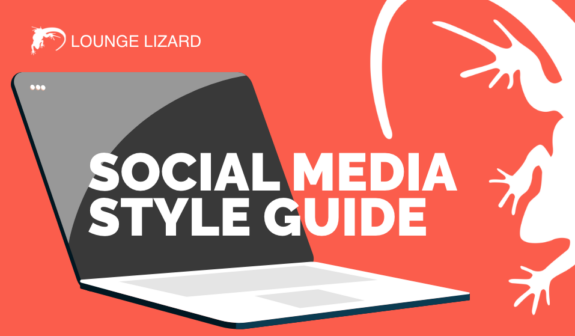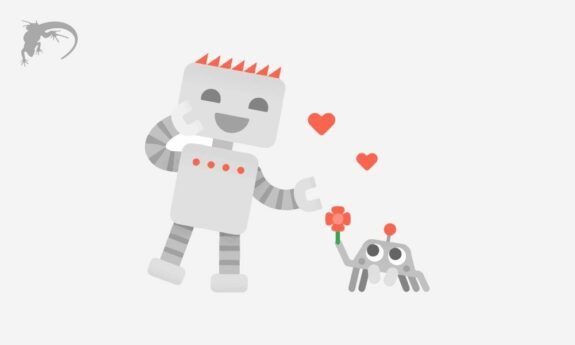What is Page Speed Optimization?

More and more businesses rely on the internet as a source of lead generation, sales, and even brand exposure. It’s no longer a good business plan to ignore your internet presence and hope that people find you through word of mouth or driving by your store or facility.
Today, websites need to be well designed, functional, and FAST! Site performance, page speed, and page load time are seen as critical to overall business success and those companies not keeping up soon find their competition overtaking their position.
Why is site speed so important? Because people expect their results quickly and when they get that, three things happen:
- Bounce rate is reduced as visitors stay on your site to explore your products or services.
- Engagement increases as visitors begin to experience your site leading to increased sales and lead generation.
- Your rankings are boosted on the Search Engine Results Pages (SERPs).
So, you can see that it is essential for your site to be page speed optimized and load seamlessly.
What Exactly is Page Speed?
Basically, page speed is a measure of how quickly your individual site pages load both on a desktop or laptop and on mobile devices. We’re talking in milliseconds here and there are tools to help you determine the exact speed.
Once you know your site speeds and page load times, you can concentrate on page speed optimization to correct any problems that are keeping you from a score of 100.
So, what keeps you from a high score? There are a variety of factors that influence page speed — some include:
- How many images, videos, and media files are contained on the page and how they are optimized.
- If you use a CMS, like WordPress or Wix, what themes and plugins are installed on your site.
- Your site’s coding and server-side scripts as developed behind the scenes.
Why is Page Speed Important?
It comes down to this: people want results and if they don’t get it in an amount of time they feel is adequate, they will move on to the next choice.
In fact, consider that if a page load time increases from one second to three seconds, 32% of users will ‘bounce’ back to the SERPs and move on to the next result for their query. And if that goes up to five seconds, the ‘bounce rate’ jumps to 90%. That will cripple a business is no time at all.
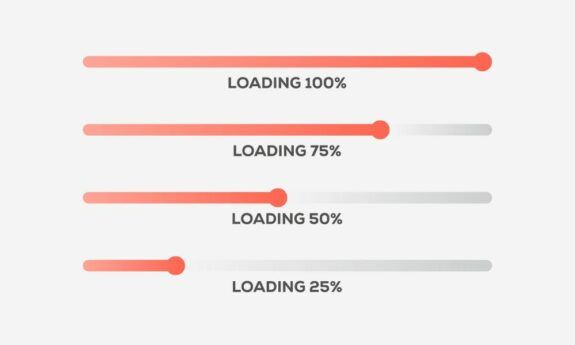
How to Do Page Speed Optimization
The best techniques for website speed optimization start with determining where you currently rank. You can run this test yourself or contact your SEO services company to run a complete audit which will include page speeds and load times, as well as solutions to improve your site speeds.
Once you determine your load times and start to formulate an action plan, be sure to include some of the best practices from an expert developer (or hand off to your SEO company – this can get complicated), such as:
- Optimizing images, videos, animations, and media.
- Fixing all CSS, HTML, and Javascript issues.
- Determining if you are running too many ads and adjusting.
- Be sure you are using gZIP Compression.
- Double check your host to ensure server response time isn’t holding you back.
- Review excessive HTTP requests.
- Determine if the site just has too many flashy elements.
So, how do you get this information quickly and easily — there are a number of page speed test sites but start with Google PageSpeed since they are the gold standard and determine page rankings for SERPs.
What is PageSpeed Insights?
PageSpeed Insights is a Google site that allows you to enter your URL and then the site analyzes your site’s speed and measures the time for key metrics (for either mobile or desktop). Once the analysis is complete, you receive a PageSpeed Insights score between 0 and 100.
When learning how to use Google PageSpeed Insights, you will not only get your overall score, but a detailed report broken down into two important components.
First, you will receive a Core Web Vitals Assessment which details how your users are experiencing your site in terms of speed. And second, a report on the diagnosis of performance issues, including the metrics collected, the opportunities available, and the audits that passed with flying colors.
Note: PageSpeed Insights uses Google Lighthouse to source this information. Lighthouse is an open-source automated tool developed specifically to measure the quality of web pages.
In addition, there are Chrome extensions for both PageSpeed Insights and Lighthouse that give insight in most webpages.

How to Increase PageSpeed Insights Score
So, what is the use of PageSpeed Insights once you have the information? Typical of Google, they want you to succeed, so their PageSpeed Insights tool gives you exact metrics on where your site is meeting or exceeding expectations, plus where it is falling down and how to fix it.
With the Google’s PageSpeed Insights report in hand, determine which things are critical and can be done by you or your internal team and which items need more specialized support from your SEO services or web design and development partners.
A good rule of thumb is to focus on the Core Web Vitals since these are tracked by Google and are used in determining web page ranking.
What Are the Core Web Vitals
Google’s PageSpeed Insights site will measure metrics that include the Core Web Vitals score, a key component in the rankings on SERPs since a major overhaul of Google’s algorithms in the summer of 2021.
These standardized metrics were developed by Google to quantify how users interact with and experience a web page. Beneficial for developers as well as site owners, the Core Web Vitals illustrate a user’s real-world journey when engaging with a site’s page. Plus, from an industry consensus (since Google doesn’t share motives), they are key to Google’s SERPs ranking.
PageSpeed Insights uses Core Web Vitals ‘field data’ collected over the previous 28 days for this score. The Core Web Vitals include:
- First Contentful Paint — This FCP score is based on the first time text or an image is painted on the screen.
- Time to Interactive — A measurement to full interactivity.
- Speed Index — How long it takes for contents of a page to be visibly populated.
- Cumulative Layout Shift — The CLS score notes any time there is a layout shift or when something visibly changes position on the screen as it loads or when you interact with it.
- Largest Contentful Paint — The LCP score notes the time it takes for the largest text or image to be fully painted.
- Total Block Time — Difference between the FCP and the Time to Interactive in milliseconds.
- First Input Delay — The FID score records the browser’s response to the user’s first interaction.
Core Web Vital Optimization
When looking at how to improve Core Web Vitals, PageSpeed Insights gives you information and solutions on a ‘by line item’ basis. Each opportunity and diagnostic result, whether needing improvement or meeting/exceeding expectations, has a drop-down explanation and remedy so there is no question how to resolve issues.
The issue for many organizations is do they have the internal expertise and/or the time to initiate a quick response, plus the ongoing performance testing needed, or do they need to engage a qualified team of experts to implement the changes.
Page Experience
Page experience is a reporting process developed by Google to evaluate the User Experience (UX) and includes data from the Core Web Vitals, information on a site’s mobile usability, and HTTPS usage for security.
On the Google Search Console, you will find the page experience report where you can add a URL and then initiate a report.
In addition, Google has implemented the Chrome User Experience Report (or CrUX to people knowledgeable) to further flesh out the UX experience on real-world Chrome use, including qualitative dimensions such as device type, connection type (3G, 4G, etc.), country of origin, etc.
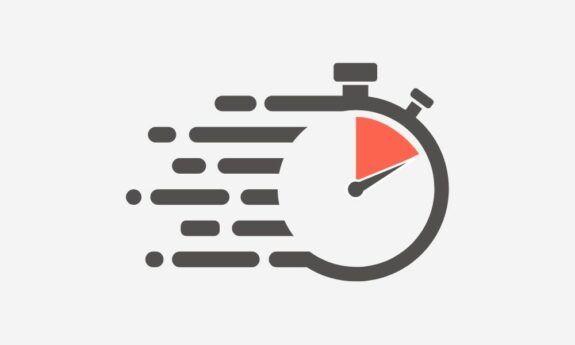
Moving Forward
Ensuring your site is stable, fast, and providing the best possible UX to your users is of paramount importance in today’s world of digital transformation and lightning fast technology advancements.
Lounge Lizard has a dedicated team of SEO experts and seasoned developers to help you implement a full scale page speed optimization program that would include the initial reporting and solutions, plus an ongoing monitoring process. Lounge Lizard also offers advanced hosting services on our web servers if needed.
To learn more about our SEO and design/development services, contact us at Lounge Lizard.