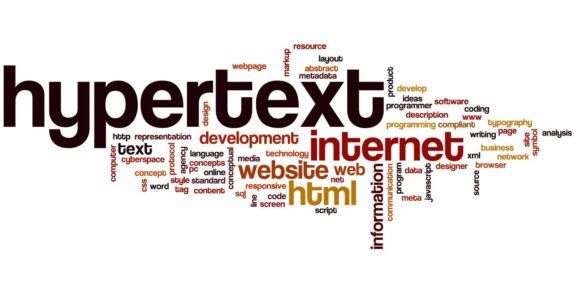Top Tips for Better Push Notifications

There are many reasons why users uninstall an app after limited use and one of the top reasons is due to annoying and irritating push notifications. Who among us hasn’t scrolled through the settings of an app looking for ways to stop an irksome message from popping up periodically? As a mobile app design company, and app connoisseur we feel that pain and try and avoid causing it which is why we are sharing our Top Tips for better Push Notifications.
After all, the ‘No pain – no gain’ motto is fine for the gym but not for our apps! Push notifications keep us engaged and informed but need to avoid annoyance for true success.
Tips for Better Push Notifications
- Find a Balance – This is the most important tip we have to offer; find the right balance between too few notifications and too many. It is best to start with the bare minimum of notifications so that you aren’t overwhelming someone from the start. For those who feel that they need to use a lot of messages, try and curb that enthusiasm and put yourself in the users’ shoes. Do you want to be overwhelmed right out of the gate with a new app, platform, or website when you might not have decided if it provides enough value to keep? It is perfectly acceptable to have more notifications available; however they don’t have to automatically be enabled from the start. Allowing users to customize push notifications is a must in a successful design. The best way to check if you have not enough or too many notifications is to include it in your testing parameters so you can get direct feedback prior to launch.
- Only when Relevant – This concept goes hand in hand with balance. Push notifications should only be sent out when they are relevant based on user actions or needs. For example, is a 12 a.m. push notification from a game really necessary when that is a low activity point for the majority of users? Ideally notifications should create a micro interaction that provides important communication from people, task reminders, or information that is needed at that time. For example, a notification delivered on Friday about an upcoming weekend sale for items you viewed on a store’s app would be relevant and timely. That same notification two weeks before or after the sale would not.
- KISS Method – Keep is short and simple should be your mantra for push notifications. You are trying to inform the user as quickly and concisely as possible. That message can include a link for additional information, which is a great way to trigger action for people who want to know or do more, rather than sending a bloated initial message. Messages shouldn’t get cut off due to size constraints and links are helpful in that regard. You should also include some form of branding like a logo with each notification.
- Focus on the Message – The message itself should be an example of great copy. You can use questions or statements, include personality and even add emojis to help your message come across as personable as possible. Most importantly, that message needs to make sense to the user! Again, this is where testing can play a part, even as you are creating new notifications. Grab a handful of people and run various options by them to ensure it is not just a random snippet of information that you get the gist of but others will be confused by. Analytics are a great way to get feedback on previous messages such as ones that get high responses versus those that don’t so you can incorporate what works and remove what doesn’t in future messages.
- Push Once – There is an old saying that goes, “Measure twice and cut once.” You do that to ensure you get it right the first time. Use that same concept when sending out your notifications. Do your homework and craft a great message, then send it out once. If you send the same message multiple times hoping for a better response all you are doing is reducing your own credibility. For one, it might look like a mistake on your part. Additionally it can get annoying quickly. Many people are willing to simply uninstall an app rather than receive annoying messages repeatedly.
- Follow Social Media – Social media platforms are constantly working on their push notifications. You can learn a lot by following all of the major players as well such as new ideas for how to deliver messages along with tracking complaints from users about what annoys them. Twitter is a great example of a platform that regularly adjusts their push notifications. This is one of the situations where you don’t need to reinvent the wheel because bigger brands are doing it already allowing you to pick and choose the best results.
The Bottom Line
The bottom line is that everyone who uses notifications should take the time and review our top tips for better push notifications. Most users are very adept at downloading and installing new apps along with quickly uninstalling them. For many, the choice to uninstall can take less time dealing with a brand that doesn’t bother to send messages at the right time, in the right place, or that ultimately are useful.
Be sure to check back every week for great new Lounge Lizard blog articles.